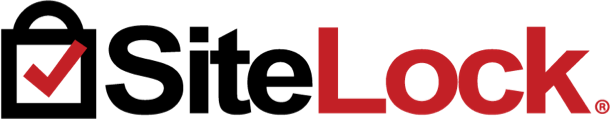Transfer your domain to GigaHosta
Allowing you to manage all domains, hosting and email services from one account: transferring your domain is simple and easy. Useful if you want to take advantage of GigaHosta's support, DNS hosting and free ID protection so no one can find your contact details.
Common Questions
It's actually pretty easy. If you need help at all, just contact us
-
What do I need?
You will need your domain name password, or EPP code. Ask your previous registrant for this. You will also need access to the current registrant's contact email address. That's it!
-
How long does transfer take?
The transfer can take up to 5 business days. We wish it was faster as well, however our upstream verification process can take between 2 - 5 business days to process. After transfer, simply wait - your domain will have access to all of GigaHosta's features very soon! If you have updated your DNS you can use web hosting straight away.
-
How can I transfer my domain?
- Type your domain example.com into the above box
- Click 'Transfer Domain'
- In the field which says EPP Code, you must fill in your domain password or EPP Code. Ask your previous registrant for this.
- Update the nameservers if you have to, otherwise click continue
- Signup, or login
- Checkout
- The email address displayed on your current whois information will receive a confirmation email from the registrant authority. This must be accepted before transfer can initiate, so keep an eye out for it!