1. Sign into your Crazy Domains 'Account Manager' account.
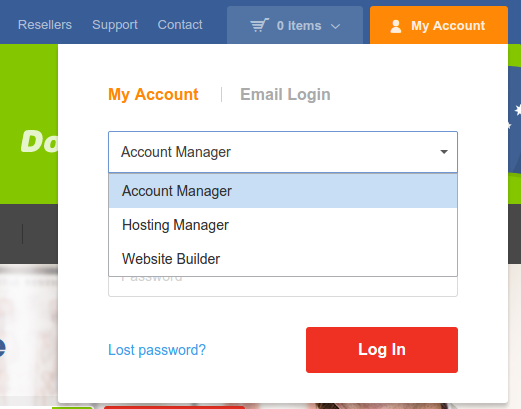
2. Click on the Domains icon:
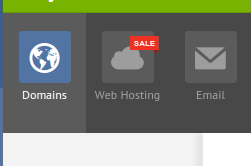
3. Scroll down to the modify nameservers configuration, and change the nameservers to ns1.cloudshop.net.au / ns2.cloudshop.net.au / ns3.cloudshop.net.au / ns4.cloudshop.net.au
You must delete the old nameservers and add the new ones.
Updating nameservers will point your domain to your new hosting account with Cloudshop. Please understand that it can take 2 - 48 hours for these changes to propogate across the internet, so please don't be alarmed if your site is not immediately online.

